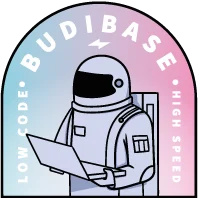
Think fast
Thoughts and ideas on how to build tools, automate workflows and speed-up the workplace.
How to Build a Database GUI | In-Depth Guide
Database GUI (Graphical User Interface) are tools that allow you to interact with databases even if you aren鈥檛 a programmer. In addition, they are useful for programmers, since they provide quick ways to get data. When it comes to picking the right database GUI for you, things get tricky. Although there are a lot of options out there, there are many things to take into account. From something as simple as pricing to more complex considerations, like the functionality provided.
Ronan McQuillan
Oct 22, 2024
Create a Free MySQL GUI in 5 Steps
MySQL is one of the most popular database systems out there. And that鈥檚 for a good reason. It is lightweight, fast, easy to learn, and widely available. Using a MySQL GUI to manage your databases will help you make the most out of this tool. A GUI (Graphical User Interface) allows you to interact with your database with a visual interface. This allows you to see your data and use visual elements as opposed to text-based terminals and command lines.
Ronan McQuillan
Oct 20, 2024
Top 6 Open Source Form Builders in 2025 (Tried and Tested)
My name is Joe, and I have been building online forms for the last 10 years of my life. I have developed forms in several different ways; with html5 form builders, with Javascript form builders, to niche React form builders, and more. From my experience, I can conclude that the best open-source form builders make it quick and easy to create beautiful, functional, and accessible forms. Forms are a critical construct of the digital age.
Joe Johnston
Oct 19, 2024
What is a CRUD App & How to Build One in 3 Steps
We use CRUD apps every day. Most of the time, without noticing. They keep us organized, they help digitise business processes, and they’re critical to application development. But many of us are oblivious to what CRUD apps are, or how to build one. Within this post, I am to provide you with a simple and straightforward guide to the world of CRUD apps. The guide is broken down into three sections:
Joe Johnston
Oct 6, 2024
How to Create Forms for SQL Databases in 3 Steps
Databases are vital for every business. But as soon as you create your database, a question arises. How can you maintain the information you store? Of course, you could write out queries manually, but you鈥檒l also want a way for less technical staff to enter data. This means building forms. Today we’ll look at how to create forms for SQL databases. You can also use forms to limit access to your database.
Ronan McQuillan
Oct 3, 2024
How to Create a Data Entry Form for Google Sheets in 7 Steps
Obviously, Google Sheets is great for collaboratively managing all sorts of data. There are big downsides here too though, especially if you鈥檙e working at scale. One solution is using a form to enter data into Google Sheets. Today, we鈥檙e going to look at exactly how you can do this in 黑料正能量. There are a bunch of other ways you could do this too, of course. We鈥檙e biased, but we think 黑料正能量 is the best option.
Ronan McQuillan
Oct 1, 2024
How to Build a Web App: Beginner's Guide (2025)
In this post, I鈥檓 going to show you EXACTLY how to make a web app. In fact, this is the process I鈥檝e used, revised and perfected over the last 5 years. I鈥檝e used this exact process, or a version of it to build over 15 applications of all shapes and sizes. For me, this is 100% the best way to build web applications. Today, we’re covering: What is a web app?
Joe Johnston
Sep 23, 2024
How to make an App from Excel Spreadsheets
We love to hate spreadsheets. They鈥檙e everywhere. We use Excel for everything from planning our vacations and weddings, to managing inventories, payroll, and just about any other business process under the sun. But, like any blunt instrument, spreadsheets are almost the most elegant solution. Today, we鈥檙e going to look at a better way to manage data, calculations, and workflows. That is, how to make an app from Excel spreadsheets. You see, spreadsheets offer a huge amount of flexibility - there鈥檚 a reason why they鈥檙e so ubiquitous.
Ronan McQuillan
Sep 21, 2024