6 Low/No-Code AI Agent Builders
AI agents are probably the hottest tech topic around today. In almost all industries, software vendors have rushed to add agentic workflow tools to their platforms over the past few years.
At the same time, several stand-alone tools have come to market for creating AI agents.
Today, we鈥檙e zooming in on an important segment of this space by checking out the top low/no-code AI agent builders.
See, agentic AI systems are highly complex, and building them from scratch is well beyond the means of most non-developers. The tools we鈥檙e checking out get around this problem, by facilitating different kinds of colleagues with visual tools to set up AI agents of their own.
We鈥檙e going to cover everything you need to know, including:
- What is a no/low code AI agent builder?
- What to look for in an agent builder
- 6 low/no-code AI agent builders for 2025
Let鈥檚 start with the basics.
What is a no/low-code AI agent builder?
An AI agent is a software system that can act autonomously to interact with data, tools, and its environment in order to carry out tasks and meet a defined goal. This means that it can learn, adapt, and reason, without requiring constant human input and direction.
A no/low-code AI agent builder is any platform that helps us to create, deploy, or manage agents, without having to build them from scratch using hard code. So, code might be optional, minimized, or not required at all.
Typically, this means using a visual interface, such as a drag-and-drop builder or a flowchart UI. Alternatively, we might even set up agents using a prompt dialog UI in certain builders.
In any case, low/no-code tools are characterized by a high degree of pre-configuration and re-usability. Rather than building all triggers, logic, actions, or integrations ourselves, we can simply select from and configure pre-built elements.
As such, these platforms are often targeted at users who lack the time, resources, or technical skills for traditional, hard-coded solutions.
The extent to which we can - or must - add our own custom code varies from one platform to the next, often dictated by the type of user it’s aimed at.
So, there might be more scope for customization in a tool aimed at speeding up projects for developers, compared to one that鈥檚 intended for less technical users.
Across the board, though, the goal is to make it faster and easier to implement agentic systems within our workflows, including automating tasks and augmenting or even replacing human interactions.
What to look for in an agent builder
There鈥檚 no getting around the fact that a huge and growing number of vendors are moving into this space. So, figuring out which tools meet our specific requirements can be a fraught process.
We can start by thinking about how we can break the market down.
Types of agent builders
The first thing to recognize is that a few distinct clusters of tools can meet our definition of an AI agent builder. AI agents come in a few distinct forms, so it makes sense that there would also be agent builders that correspond to these.
First, there are dedicated agent builders. These have been developed from the ground up to enable teams to build agentic systems, including goal-setting, multi-agent collaboration, and context tracking as core features.
These offer visual or declarative building experiences but often prioritize true autonomy over static flows.
However, for simpler use cases, many teams opt for a different approach. This means using traditional automation tools, many of which have introduced agentic functionality over the past number of years.
These are an excellent choice for technical and non-technical teams alike who want to build agents with more static flows, using streamlined, visual experiences.
Lastly, some more advanced AI agent frameworks and SDKs also support an element of no/low-code building. For example, by offering templates or visual interfaces. These are still primarily aimed at technical teams, with the idea being to speed up delivery of solutions.
You might also like our round-up of the top open-source AI agent platforms .
Features and decision points
Whichever style of low/no-code agent builder we opt for, we鈥檒l need to be conscious of several other factors, including specific functionality and other practical considerations.
One broad grouping of these relates to specific agent capabilities. For instance, we鈥檒l need to pay careful attention to the level of autonomy the platform supports, as well as memory and context handling, and tool use and integrations.
Developer experiences are also crucial. Of course, a huge part of this is the platform鈥檚 core UX, including whether it utilizes drag-and-drop, declarative, or flowchart-style interfaces.
We鈥檒l also need to consider how and when we can (or need to) add custom code when visual tools hit their limits.
Lastly, we鈥檒l need to consider operational factors. A huge part of this is observability and monitoring. So, does the platform offer run logs, debugging, performance tracking, or roll-back functionality?
Similarly, hosting, deployment, and security features are also top considerations, especially in cases where AI agents will need to interact with mission-critical tools, data, or processes.
6 low & no-code AI agent builders for 2025
Now that we have a better understanding of what we鈥檙e looking for, we can begin to explore some of the specific platforms that are available on the market today.
In order to give a full account of what鈥檚 available, we鈥檝e chosen a broad range of tools, aimed at a diverse set of use cases and target personas.
Here鈥檚 a summary of the tools in our round-up.
Great For | Open-Source? | |
|---|---|---|
| CoPilot Studio | Building business-oriented agents integrated with Microsoft tools. | No |
| n8n | Workflow automation with strong integrations for building AI agents. | Yes |
| AutoGPT | Complex, multi-agent workflows with autonomous reasoning. | Source-code-available |
| ChatFuel | No-code, visual platform for creating conversational agents, especially for sales. | No |
| BotPress | Customizable AI agents and chatbots with strong analytics and insights. | Yes |
| Watsonx.ai | Enterprise-focused AI agent building with strong security and compliance features. | No |
1. CoPilot Studio
First up, we have Microsoft鈥檚 offer in the low/no-code AI agent builder market - CoPilot Studio. This is a strong option for building business-oriented agents that integrate closely with the wider Microsoft ecosystem.
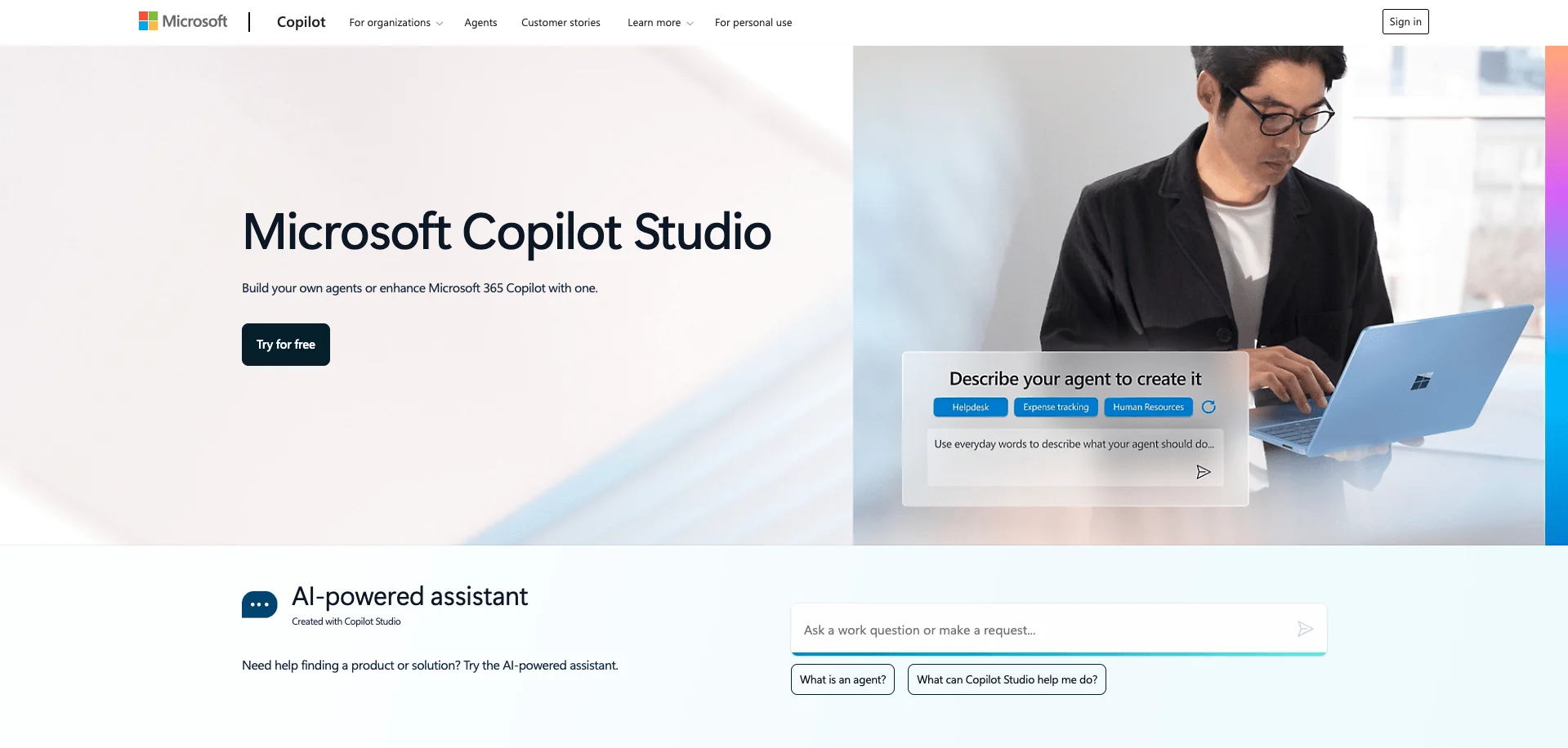
Pros
One of CoPilot Studio鈥檚 great strengths is its developer experience. It offers a highly streamlined, intuitive visual interface for creating agents using topics, trigger phrases, and flows, making it a great fit for less technical colleagues.
We can use familiar, CoPilot-style prompts to generate intent, logic, and workflows, meaning agents can be built primarily with natural language. It also offers effective context and memory handling, including retaining states, accessing previous sessions, and response personalization.
As you might expect, CoPilot Studio is also highly effective for building agentic workflows across existing Microsoft tools, including Teams, Outlook, Dataverse, Azure, and more. There鈥檚 also enterprise-grade security, in the form of 365 compliance and Azure-level identity management.
Cons
However, this close integration with the wider Microsoft ecosystem may not benefit all teams. In fact, these integrations will be of considerably less value to teams that are not already embedded in Microsoft tooling.
It also lacks some of the flexibility that we can see from more developer-focused platforms. For instance, there鈥檚 support for several LLMs, but it falls short of the full bring-your-own-model approach we see in other tools.
Technical teams might also find some aspects of the platform more opaque. Logic and behavior can be abstracted behind GUIs, with comparatively little control over granular aspects of prompt engineering or model tuning.
Pricing
CoPilot Studio is primarily priced on a usage-based subscription model, with charges calculated using the number of messages your agents consume. We can opt for a combination of pay-as-you-go pricing at $0.01 per message or buy packs of 25,000 for $200.
Alternatively, CoPilot Studio can be used with existing licenses for certain Microsoft 265 products.
However, it鈥檚 important to note that certain tasks might require integration with Power Platform or the Microsoft Dataverse, which could introduce additional licensing costs.
2. n8n
Next, we have n8n. For a long time now, this has been one of the biggest names in the world of workflow automation more generally, but in recent years it鈥檚 also established itself as a top vendor for AI agentic workflows .
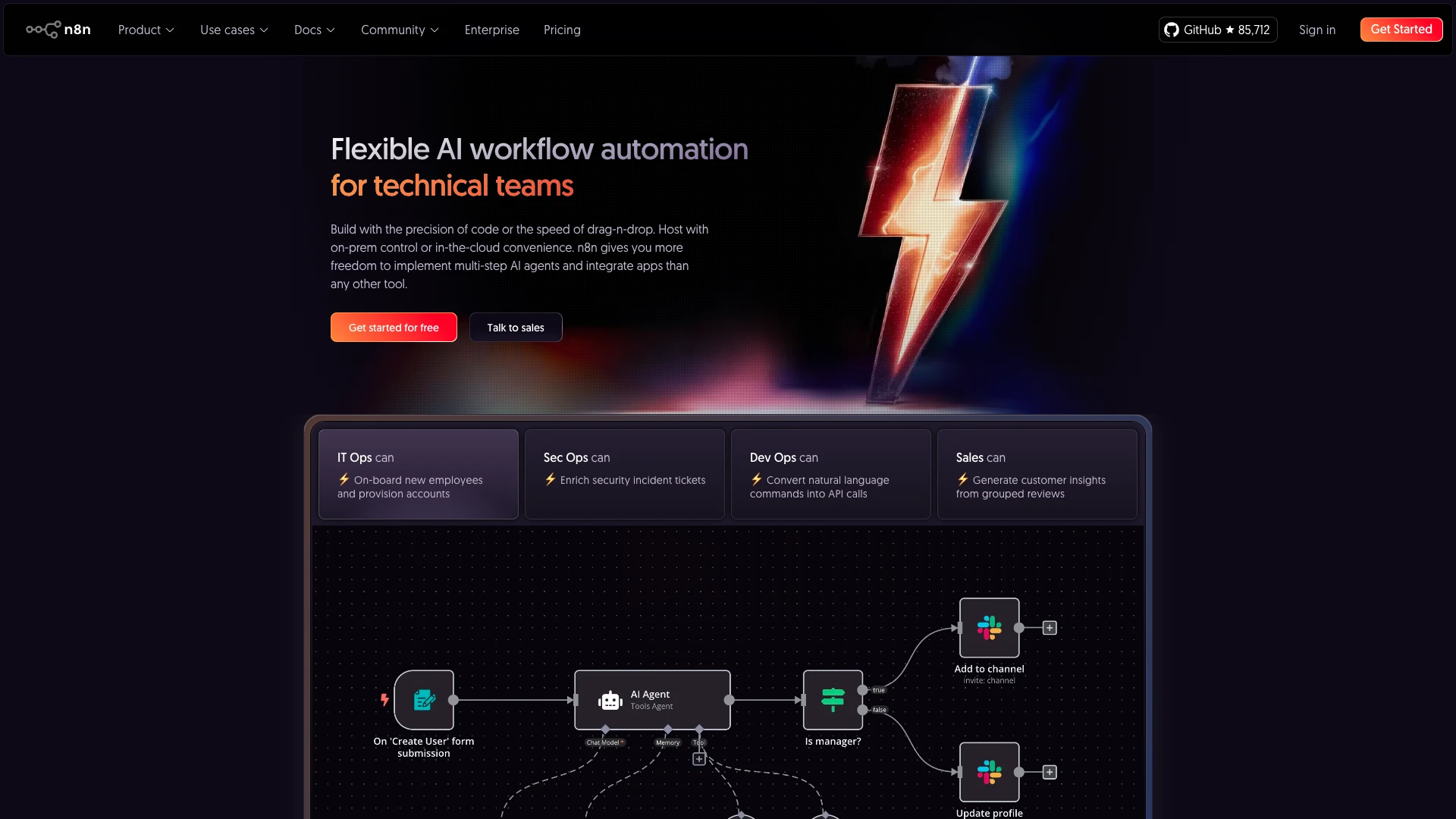
Pros
One of n8n鈥檚 huge strengths is its intuitive, visual experience for creating agents and automation flows. This offers a drag-and-drop interface for configuring logic and creating agents, without touching code. Scripting is available, but the core UX remains visual.
n8n also boasts some of the most impressive integration and connectivity in this space. With support for a huge range of LLMs, vector DBs, APIs, and third-party tool calling, it’s suitable for building agentic systems around a vast array of business processes.
Additionally, n8n is source-code-available and offers self-hosting via virtual machines, VPSs, and a range of cloud tools, making it a great fit for security-first teams.
Cons
While undoubtedly a powerful solution, n8n is not a dedicated low-code AI agent builder. So, we may find it more limited that some other platforms in this space in terms of more advanced use cases, such as multi-agent orchestration, memory handling, or long-running autonomy.
Although it鈥檚 a low-code tool, some technical knowledge is still helpful when working in n8n. As it assumes a basic yet working knowledge of data flows, APIs, and conditional logic, it may be best suited to more technical user personas.
Additionally, some users complain that n8n鈥檚 UI is less suited to more complex workflows, leading to a need to modularize in order to avoid visual clutter and improve maintainability. This isn鈥檛 a deal breaker, but it鈥檚 important to understand the platform’s best practices.
Pricing
n8n bills on a per-run basis, which has the potential to make it a highly affordable, scalable option for building AI agents, although there are a couple of important caveats to be aware of here.
Plans start from $24 per month for 2,500 executions, with unlimited steps. However, we鈥檒l need to upgrade to a more expensive license to access certain key features, such as global variables and workflow histories, or to increase the limit on concurrent executions.
A custom enterprise license is required for SSO, Git-based version control, and extended data retention.
3. AutoGPT
AutoGPT is a newer player, but it鈥檚 also one of the tools that helped to bring agentic AI into the popular imagination. While primarily a CLI-based tool for enabling developers to build agentic systems on top of LLMs, it also provides low-code experiences.

Pros
AutoGPT鈥檚 core selling point is the ability to create complex, multi-agent workflows that self-direct towards goals, using tool chains, memory, context, and autonomous reasoning, with minimal human oversight.
It鈥檚 also open-source and highly extensible, making it a great option for advanced or enterprise-grade use cases, facilitating inspection, modification, and self-hosting of the underlying source code.
AutoGPT also benefits from a large, active community of users and developers. This means we can take advantage of a range of community-driven support resources, innovations, plug-ins, and more.
Cons
One potential downside of AutoGPT is that it may require more technical knowledge than some other platforms in this space. While there are visual, low-code tools available, advanced use cases might require us to use the CLI or dive into the source code.
Some users also report issues with reliability, in particular with executions becoming stuck in loops. This will naturally be a concern for teams planning to deploy agentic systems within critical business processes.
It鈥檚 also important to note that AutoGPT is tightly coupled with OpenAI鈥檚 ChatGPT, which means that any changes to the pricing or access policies of this could have a significant impact on our solutions.
Pricing
AutoGPT itself is fully open-source and free to use, modify, and distribute under the MIT license.
However, there are two cost centers we must nonetheless consider. Firstly, we must pay for LLM calls from OpenAI, for each individual agent thought, prompt, or action.
Secondly, we鈥檒l need to account for hosting and compute costs, since we鈥檒l need to self-host AutoGPT.
4. ChatFuel
ChatFuel is a slightly different proposition to some of the other tools we鈥檝e seen so far, offering a no-code, visual platform for non-technical users to create conversational agents for multi-channel sales use cases.
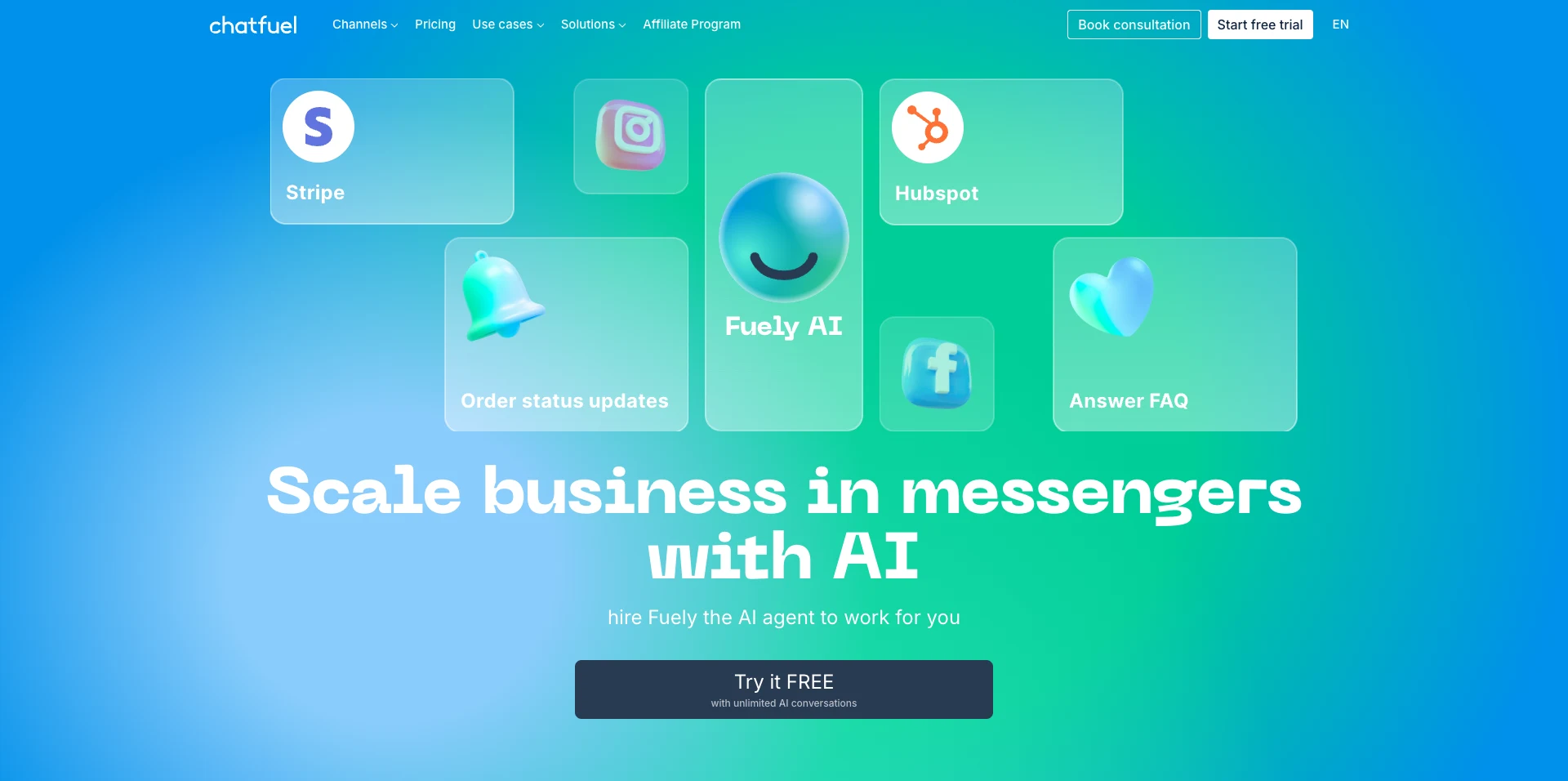
Pros
ChatFuel is aimed squarely at non-technical colleagues who need to use agentic AI to automate aspects of their sales processes. This includes an intuitive, visual interface for building chatbots that can take key actions, like booking appointments or qualifying leads.
As part of this, it鈥檚 well optimized for teams that need to get up and running with agentic sales workflows quickly, including a wide range of pre-built, customizable templates for key use cases.
It鈥檚 also a strong platform for integration options, with native support for the Meta ecosystem, along with out-of-the-box connectors for Google Sheets, Calendly, Stripe, and other relevant platforms.
Cons
The downside of ChatFuel is its comparatively narrow focus. Outside of sales, customer support, and lead generation, it might be of limited use. For instance, to the likes of IT, operations, or internal services teams.
It鈥檚 also highly tailored toward the Meta ecosystem of tools, including Facebook, Instagram, and WhatsApp. However, native support for other channels is more limited.
ChatFuel also lacks some of the more advanced AI and LLM configuration options of other tools, being primarily focused on less technical colleagues building conversational agents. This will likely make other tools better placed for more advanced agentic systems.
Pricing
ChatFuel bills on a usage basis, based on the volume of interactions users have with our agents. Notably, though, Facebook/Instagram bill separately from WhatsApp.
Business plans ship with most functionality, including triggering flows from live chat, starting from $23.99 per month for 1,000 conversations, plus $0.02 for additional interactions.
Enterprise plans are also available from $300 per month, including bulk pricing, personalized account management, and bot-building services.
5. BotPress
Next, we have BotPress. This is an open-source, low-code platform for technical and non-technical users alike to output AI agents and intelligent chatbots, across web, mobile, and social channels.
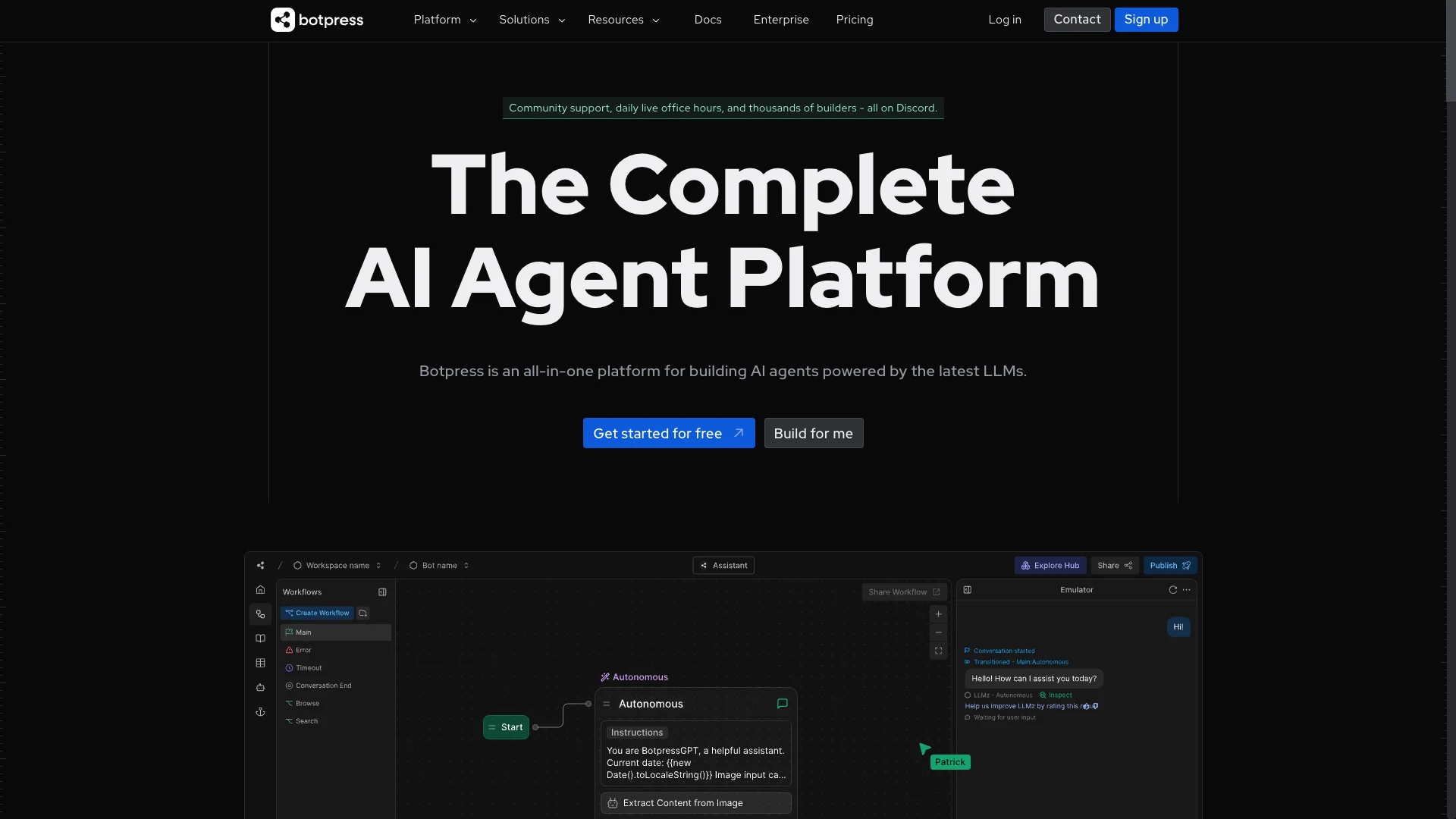
Pros
BotPress combines exceptional levels of customization and flexibility with an intuitive, flow-based UI. We can fine-tune a huge number of aspects of agent behavior through code, making a great fit for teams with more advanced use cases.
NLP capabilities are also impressive. We have a choice of a flexible built-in language processing engine or integration with a wide range of external tools.
BotPress is also one of the strongest platforms we鈥檝e seen in terms of analytics and insights. It offers built-in capabilities for users to monitor, analyze, and track workflows, helping us to improve workflows based on real-time data.
Cons
However, like all platforms BotPress also presents challenges and potential downsides. While it offers a highly intuitive visual editor, it鈥檚 still helpful to have some development knowledge. Otherwise, less technical colleagues could find it has a relatively steep learning curve.
Some users also report issues with using BotPress for large-scale or high-volume use cases, both in terms of performance degradation and unexpected behavior, although fine-tuning may alleviate this.
As we鈥檒l see in a second, it has the potential to be an expensive option for production use cases, with some key features like RBAC and real-time collaboration restricted to more costly pricing tiers.
Pricing
BotPress offers several, transparent pricing tiers, including a pay-as-you-go version that comes with $5 of free AI credits. However, this is restricted to one bot and 500 incoming messages/events per month.
Paid tiers start from $89 per month, with increased usage limits. However, to access the full range of functionality or increase limits further, the next tier up is $495 per month.
Custom enterprise pricing is also available, along with optional add-ons for usage, accounts, or integrations.
6. Watsonx.ai
Lastly, we have IBM鈥檚 offering in the AI agent builder space, Watsonx.ai. This is arguably the most feature-rich platform we鈥檝e seen, offering a comprehensive, end-to-end suite of tools for building agentic systems and conversational assistants.

Pros
A huge part of Watsonx.ai鈥檚 popularity comes down to the scope of what鈥檚 possible. IBM鈥檚 AgentLab is a low-code, drag-and-drop editor that allows developers to build highly tailored agents without writing any custom code.
It鈥檚 also one of the most enterprise-focused tools we鈥檝e seen so far. Specifically, it offers security and compliance features targeted at large organizations, including RBAC, GDPR compliance, and even HIPAA readiness, along with a range of guardrails and governance tools.
IBM鈥檚 offering is also a great choice for teams with wider AI capabilities. There鈥檚 Prompt Lab for experimenting with foundational models, as well as close integration with IBM鈥檚 Knowledge Catalog, suitable for a range of advanced data-centric use cases.
Cons
However, non-enterprise customers might find that other no/low-code AI agent builders better suit their needs than Watsonx.ai. For example, integration options might feel a little bit more enterprise-centric than some other tools.
It鈥檚 also perhaps best suited to teams that are already embedded in the IBM ecosystem. Otherwise, getting up to speed with associated tools may require excessive lift in order to get the most out of Watsonx.ai.
Similarly, it鈥檚 comparatively dependent on the vendor鈥檚 other tools, while platforms such as n8n might slot more neatly into a wider variety of existing tech stacks.
Pricing
IBM offers several pricing plans for Watsonx.ai, aiming to make it a viable option for a range of user personas. There鈥檚 a workable free version, with access to a Playground UI, that鈥檚 suitable for individuals or teams experimenting with AI agents.
Paid plans bill on a pay-as-you-go usage-based basis, pulling in LLM interactions and computing usage. There are also feature restrictions across different tiers.
As such, it has the potential to be a relatively scalable option, although careful attention will be required to determine its cost-effectiveness for individual use cases.
Build workflow tools on top of any data with 黑料正能量

黑料正能量 is the open-source, low-code platform that empowers IT teams to turn data into action. We offer leading connectivity for all kinds of LLMs, RDBMSs, NoSQL tools, APIs, and more, with autogenerated UIs and a powerful, visual automation builder.
Take a look at our features overview to learn more.